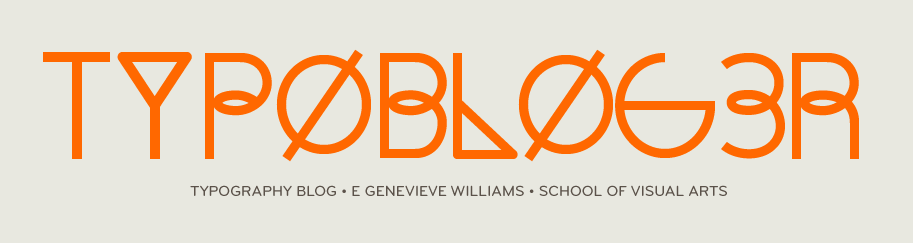Andreina Carrillo

Sarah Macreading





Louis Rivera

Jinsook Bae

Jihye Kim

Ingvild Ostgard



Donghee Choo


Chris Rogers

assignment 1 and 2
Milena Gonzales



Louis Rivera


Liz Chan

Joshua Carpenter





Fanny Le Bras






Eric Ku

Blanda Eggenschwiller


Beatriz Torrecillas



April Sharp

Annie Chan